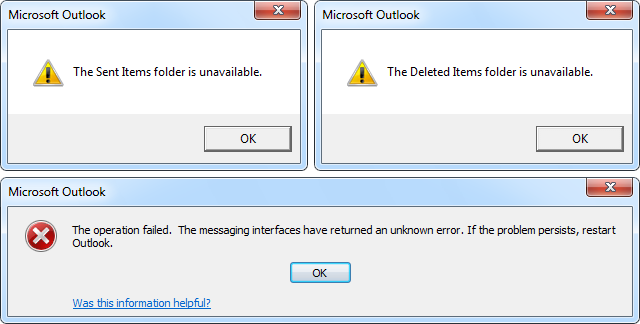
You
may have witnessed many error messages while working with MS Outlook
application. One of those error messages might have been, “The messaging
interface has returned an unknown error. If the problem persists, start Outlook
again.”
This
error mostly occurs while reading new mails, deleting mails, managing entries
in contacts and calendar. If you have got this message, it is possible that
there is some internal problem with the messaging interface of MS Outlook.
Sometimes the area of problems is not the messaging interface but the size of
the PST file. Most of the MS Outlook systems, running on user computers, have a
2 GB size limit. If the PST file gets over-sized above this limit, It reports
error messages while accessing.
Users get panicked after getting
this message. They don’t know what to do. Solution to the problem is simple.
You have to just restart the MS Outlook application. If the problem is in the
messaging interface, it gets rectified itself while the MS Outlook application
gets started. After restarting the Outlook, if the problem subsists then you
have to mend the PST file by help of some PST repair software.
Resolve Through Inbox Repair Tool (ScanPST.exe)
It is provided by Microsoft and can
be used for PST file repair. This is stored as scanpst.exe executable file in
the system. You can search it or locate it in C:\ Program Files\Microsoft
Office\Office14 folder.
To run the Inbox Repair Tool, follow
the underlying steps if you don’t know its location.
- On the Start menu, click on the Search option.
- In the Search for files or folders named box, write scanpst.exe.
- Click Find button. The scanpst.exe file is listed in the Search Results window.
- Double click the Scanpst.exe file to run Inbox Repair Tool.
- If you know the path of the corrupt PST file specify it in the tool. You can use Browse option to locate the file.
- Click Start to perform Outlook PST repair.
After
repairing you can open the PST file using MS Outlook. If the corrupt PST file
is over sized, you have to reduce its size before using it. Microsoft provides
an “Over-sized PST and OST Crop Utility” to diminish the size of PST files. It
is possible that while using the tool, you will get some error messages. If you
get a message, “Run-time Error '713': Class not Registered”, you must install
MSSTDFMT.DLL file on your system.
If
you are using Windows 98 or Millennium operating system, you can install
MSSTDFMT.DLL by coping it to C:\Windows\System\ folder and then running it from
command prompt. If you are using XP or 2000 editions, then you have to copy
MSSTDFMT.DLL to \Windows\System32 folder. After that register the file by
running, “REGSVR32 C:\windir\System32\MSSTDFMT.DLL” command from cmd prompt.
After
reducing the size to a considerable limit, your PST file is error free. You can
also move some of the mail items to a new PST file. If the above solution does
not solve your problem, you can try an Outlook PST Repair Software to get back
all your Outlook data.
Reference:
0 comments:
Post a Comment